

Moving internationally brings its own set of challenges, especially when it comes to transporting your valuable electronics safely. Mastering how to pack a computer for moving is crucial to ensure your device arrives intact and ready to use. This guide will walk you through each step, from backing up your data to selecting the right supplies so your PC can travel the world as smoothly as possible.
How to Pack a Computer for Moving Overseas
How to safely transport a PC abroad? Serious machines can range between $18,000 and $55,000, that’s why it’s important to approach this process carefully.
Begin with data backup for moving to ensure nothing is lost during transit.
Next, detach peripherals and internal components to prevent damage.
Gather electronic packing materials to protect the PC against shocks and vibrations and incorporate silica gel bags as protection from moisture.
Utilize anti-static packing for computers and ample cushioning. Properly label everything for easy reassembly. Choose a reputable company familiar with customs regulations for electronics to handle the shipment. Upon arrival, inspect the computer for damage and allow it to acclimatize before setting it up.
Consider updating software and arranging for local tech support. Opt for eco-friendly packing solutions and recycle materials where possible. Finally, trusting professionals with international computer packing and relocation can provide peace of mind.
Start by Preparing Your Computer for an International Journey
How to move a desktop computer? Preparing your PC for an overseas relocation is crucial to safeguard your digital life. They hold valuable data and are sensitive to physical shocks and environmental changes.
That is why it is crucial to be properly prepared to prevent data loss and hardware damage, making it a vital step in your moving abroad checklist. This preparation helps maintain the integrity and functionality of the machine, allowing for a seamless transition to the new residence.
Backing Up Data Before the Move Is a Must
The importance of backing up all data cannot be overstated. Utilize cloud services or external hard drives to create comprehensive backups of files, important documents, and applications. This precaution protects against the potential loss or damage of data.
Additionally, consider encrypting your backups to secure sensitive information. Encryption adds a layer of security, ensuring that everything remains confidential, even in the event of theft or loss. Taking these steps ensures that your digital information remains safe and recoverable.
Detach All Peripherals and Heavy Components to Avoid Damage
Peripherals such as monitors, keyboards, and a mouse should be detached and packed separately, ideally in their original packaging or in bubble wrap, protective sleeves, and sturdy boxes to cushion them against shocks.
For desktop computers, consider removing heavy internal components like graphic cards and cooling systems. These parts can stress the motherboard during transport if left installed. Secure them individually using anti-static bags to prevent static damage. This careful preparation minimizes the risk of physical damage to both external and internal parts, ensuring they arrive safely at the new destination.

Choose the Right Boxing up and Cushioning Materials
Selecting high-quality materials is critical in ensuring safe relocation. The right packaging will protect your items from physical damage and provide peace of mind. Using inadequate supplies can lead to costly losses or irreparable damage to valuable possessions. When gathering different packing materials, consider the following essentials:
- Sturdy boxes – the cornerstone of efficient relocation, choose boxes that are strong enough to withstand the rigors of transport. Using the original packaging is ideal because it’s designed specifically for their dimensions and protection needs. If the original packaging is not available, opt for crates of similar size and strength to ensure a snug fit, minimizing movement inside.
- Bubble wrap and foam padding – these cushioning materials are indispensable for protecting items against shocks and vibrations. Wrap objects individually, paying extra attention to corners and edges, which are more susceptible to damage. For fragile items, multiple layers of bubble wrap can provide additional security.
- Anti-static bags – essential for boxing up sensitive electronics, anti-static bags prevent static electricity from damaging sensitive parts. This is particularly important for items like hard drives, graphics cards, and motherboards, where static discharge can render them inoperable.
- Plastic bags and cable ties – utilizing these packaging materials prevents mix-ups during boxing up and allows for easier setup after the move.
- Monitor sleeves – for added protection of your monitors and screens, incorporating foam sleeves into the boxing-up strategy is a smart move. They are designed to snugly fit around the screen, providing a first layer of defense against scratches, dust, and minor impacts.
- Eco-friendly options – where possible, consider using environmentally friendly packaging solutions. Biodegradable peanuts, recycled paper, and corrugated bubble wrap are excellent alternatives that offer protection while being kind to the environment.
Special Climate Considerations for Electronics
When moving electronics across different climates, it’s essential to consider the impact of humidity changes during transit. Moisture barrier bags offer a protective seal against humidity and moisture, which can be particularly damaging to sensitive electronic components.
These bags and silica gel packets will create a dry environment and absorb any internal moisture. They will effectively safeguard your devices from corrosion, short circuits, or other moisture-related damages.
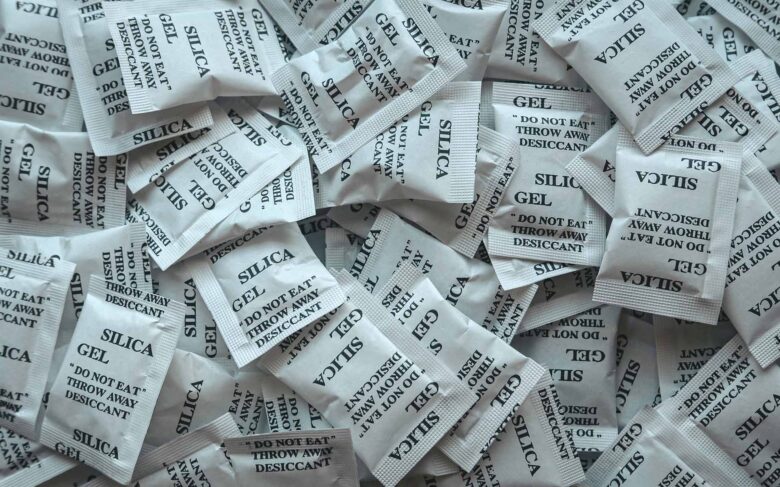
Guide on How to Pack a Computer for Shipping
How to pack a desktop computer for moving? This process demands meticulous attention to detail to ensure your equipment arrives safely at its destination. The guidelines outlined below are designed to protect the PC from physical and static damage during transport. Following these steps is crucial to prevent potential data loss, hardware malfunctions, or even total device failure.
Dust Off the Components and the Inside of the PC
Begin by thoroughly cleaning the components and the inside of your PC. Dust and debris can cause overheating and other damage, especially when the PC is in transit and unable to cool properly.
Use compressed air to gently remove dust from hard-to-reach areas, ensuring that everything is clean and ready for packing. This step contributes to the longevity of your hardware and ensures that the computer is in optimal condition upon arrival.
Secure Wrapping and Padding Techniques
When boxing up individual components, start by wrapping them in anti-static bags to protect against static damage. Then, cushion each item with bubble wrap, ensuring all sides are covered and protected against impact.
Secure the wrapped items within the box using foam padding or peanuts to eliminate any movement during transit. For easy reassembly and identification, label each box with a description of its contents and any handling instructions. This not only facilitates safer transport but also simplifies the process of setting up your computer at its new location.
Label Everything Effectively to Simplify Reinstallation
When moving internationally, effective labeling is key to safe and easy transport. Clear, descriptive labels will help with the careful handling, stacking, and efficient reassembly of your setup.
Labeling is particularly important for cables and smaller parts. Consider using plastic bags or cable ties to organize and label everything with their corresponding device.
Seal the Crates Shut and Finalize Paperwork for International Shipment
Once everything is securely packed, seal the boxes with heavy-duty tape to prevent them from opening during transit. For international shipments, completing the necessary customs forms for electronic items is crucial.
These forms should accurately describe the contents and value of your shipment to avoid delays at customs. Ensure all paperwork is attached to the outside of the box in a waterproof pouch for easy access by customs officials.
Research and Choose the Right International Moving Company
How to transport a PC? Hiring a professional company will help you mitigate the relocation stress and anxiety of this process, offering you much-needed peace of mind. If you want to make an informed choice, look for professional movers for electronics with extensive experience in international relocations. Such companies understand the nuances of packing, handling, and securing electronics to prevent damage during long hauls.
Key criteria include a proven track record of successful relocations, positive customer reviews, and affiliations with reputable moving and storage associations. Additionally, the relocation benefits of choosing a mover that offers comprehensive moving insurance for computers cannot be overstated.
Schmidt International Relocations’ full insurance coverage ensures that you are protected against the financial implications of any loss or damage that may occur during transit. These features are essential for mitigating the risks and common relocation mistakes while offering secure transport of electronics.
Professionals Understand Customs and Import Regulations
Experienced international movers are knowledgeable about the customs and import regulations of different countries. They can guide you through the necessary paperwork, ensuring that your items comply with the destination country’s import laws and regulations.
This expertise is invaluable in avoiding delays, fines, or confiscation of your goods at customs. By leveraging their understanding of these procedures, you can streamline the entire process, ensuring everything reaches you on time.

Inspect and Set up Your PC Upon Arrival
Start the unpacking process by carefully removing the PC and its components from their packaging. Pay close attention to any signs of damage that might have occurred during transit. Inspect each item for physical wear or any loose parts that could indicate mishandling.
Before rushing to connect and turn on your computer, it’s important to allow it to acclimate to the new environment. This is crucial if there’s a significant difference in climate or humidity levels. Sudden temperature changes can cause condensation inside the device, leading to short circuits or other damage. Giving your computer a few hours to adjust to the room temperature can prevent these issues and ensure it operates correctly.
Go Through These Post-Move Considerations
After your PC has acclimatized, there are a few additional steps to take before getting back to your routine. First, update all software, including the operating system and applications, to ensure any security vulnerabilities are patched and your system is running smoothly. This is also a good time to check for operational issues, such as malfunctioning hardware or connectivity problems, which could have arisen during transit.
Securing local tech support is another essential step, especially in a new country. Familiarize yourself with local service providers who can assist with maintenance or unforeseen issues, ensuring you have support available when needed.
Discard the Packaging Supplies Properly
Now that you’ve unpacked, you might realize the volume of waste that can accumulate. This is where the advantage of using green, eco-friendly supplies becomes evident. Materials such as biodegradable padding, recycled paper, or corrugated cardboard can be disposed of more responsibly and sustainably.
Look for local recycling programs or community initiatives where you can donate these supplies, ensuring they are recycled or reused appropriately. This not only helps reduce your environmental footprint but also supports the circular economy.

Why Trust Professionals With Your International Relocation?
Entrusting your international relocation to professionals is crucial for a multitude of reasons. The complexities and challenges of moving across the world are far greater than those of local relocations. They involve intricate logistics, customs regulations, and potential language barriers.
Professionals bring a level of expertise and experience that significantly reduces the stress and risk associated with this process. They understand the nuances involved, from the paperwork and legalities to the safest and most efficient transport routes. By relying on professional movers, you ensure that your belongings are handled with care and expertise, minimizing the chances of loss or damage during transit.
Movers Have Comprehensive Moving and Packing Services
Professional moving companies have comprehensive international relocation services tailored to your unique needs. Schmidt International Relocations offers a range of options to suit different requirements and budgets. We offer sea freight for larger household relocations to air transport for quicker, though often more expensive, transport of essential items.
Moreover, the value of our professional packing services cannot be overstated. We use high-quality supplies and specialized techniques to protect your belongings, employing materials that can withstand the rigors of long-distance travel and variable climates. Our expertise in securely wrapping fragile items and disassembling and reassembling furniture ensures that everything arrives in the same condition it left.

Let Us Help You Safeguard Your Digital World
Relocating a sensitive and pricey item, such as a PC, across the border can be very tiring, but with the help of professionals, it could be a smooth endeavor. Schmidt International Relocations has the means and knowledge to make this exciting adventure a breeze. Our team is equipped with quality tools and supplies to safeguard your PC and ensure it reaches you in impeccable condition. Contact us today, and let us handle the logistics of this transition.












